To join the vibrant community of Instagram and start sharing your life or promoting your brand, you need to create an Instagram account. This easy guide will walk you through the process, helping you set up your account hassle-free.
To get started, you will need a valid phone number or email address. You have two options to download the Instagram app: from the App Store for iOS devices or the Google Play Store for Android. Alternatively, you can sign up through the Instagram website if you prefer.
Once you have the app or access to the website, follow the step-by-step instructions to set up your account. Provide your phone number or email, choose a username that represents you or your brand, create a strong password, and enter your personal information, including your name and birthday. It’s that simple!
Takeaways:
- To create an Instagram account, you need a valid phone number or email address.
- Download the Instagram app from the App Store (iOS) or Google Play Store (Android), or sign up through the Instagram website.
- Follow the step-by-step instructions to set up your account by providing your phone number or email, choosing a username, creating a password, and entering your personal information.
Choosing the Right Account Type
When creating an Instagram account, it’s essential to choose the right account type that aligns with your goals. Instagram offers two main options: a personal account and a business account. Your choice will depend on whether you want to connect with friends and share personal content or promote your brand and access additional features for business purposes. Let’s explore the characteristics of each account type and determine which one is best suited for you.
Personal Instagram Account
A personal Instagram account is designed for individuals who want to connect with friends, family, and other users on a personal level. It allows you to share your daily life, hobbies, interests, and experiences, providing a platform to express yourself creatively. With a personal account, you can follow other users, interact with their content through likes and comments, and engage in private messaging. It’s an excellent choice if you’re looking to build a community of like-minded individuals and share personal moments.
Business Instagram Account
On the other hand, a business Instagram account caters specifically to brands, businesses, and public figures. It offers a range of features and tools that empower you to promote your products or services, enhance brand visibility, and analyze your account’s performance. By creating a business account, you gain access to Instagram Insights, which provides valuable analytics and audience demographics. You can also run promoted posts and ads to reach a wider audience, boosting your brand’s exposure. Additionally, with a business account, you can add contact buttons and links to your website, making it easier for potential customers to engage with your brand outside of Instagram.
Choosing the Right Account
Choosing between a personal and a business Instagram account ultimately depends on your objectives. If you’re an individual looking to connect with others, share personal moments, and engage in a more casual manner, a personal account is the way to go. However, if you’re a brand or business seeking to establish a professional presence, promote products or services, and access in-depth insights and advertising opportunities, a business account is the better choice.
| Personal Instagram Account | Business Instagram Account |
|---|---|
| Connect with friends and family | Promote products or services |
| Share personal content | Enhance brand visibility |
| Engage with other users | Analyze account performance with Instagram Insights |
| Follow accounts | Access advertising opportunities |
| Limited analytics | Gain contact buttons and website links |
Take your time to evaluate your goals and determine the account type that best serves your needs. Keep in mind that you can always switch from a personal account to a business account or vice versa. Once you’ve made your decision, you can proceed with the creation of your Instagram account and set it up accordingly.
Customizing Your Profile
Once you’ve created your Instagram account, it’s time to customize your profile and make it appealing to your audience. A well-customized profile helps you create a strong first impression and attract more followers. Here are some essential steps to customize your Instagram profile:
Add a Profile Picture
Your profile picture is the first thing people notice about your account. It’s important to choose a visually captivating image that represents your personal brand or business. For personal accounts, you can use a high-quality photo of yourself. For business accounts, consider using your brand logo to establish brand identity. Here’s an example:
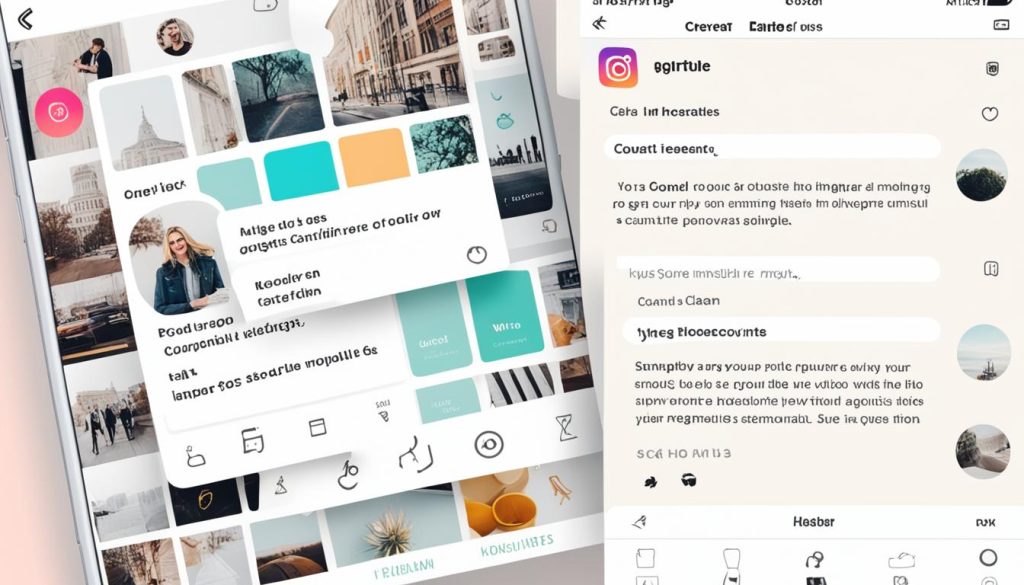
Write an Informative Bio
Your Instagram bio is an opportunity to introduce yourself or your business to your audience. Keep it brief, engaging, and informative. Describe who you are, what you do, and what sets you apart. Use relevant keywords and hashtags to optimize your bio for searchability. Here’s an example:
“Food enthusiast sharing delicious recipes and culinary adventures. Join me in exploring the world of flavors and gastronomy. #Foodie #RecipeCreator”
Include Relevant Links
Take advantage of the link in your Instagram bio to direct your audience to your website, blog, or any other relevant links. Ensure that the link you include is updated and aligns with your overall Instagram strategy. Here’s an example:
“Get inspired with mouthwatering recipes on my website: www.example.com”
Adjust Your Settings
Edit your Instagram settings to personalize your profile and control the visibility of your posts. Set up notifications to stay updated on comments, likes, and direct messages. Adjust your privacy settings to determine who can see your posts and interact with your content. This allows you to maintain a balance between privacy and engagement. Here’s an example:
- Go to your Instagram profile.
- Tap on the three horizontal lines in the top right corner.
- Select “Settings.”
- Choose “Privacy” to adjust your privacy settings.
- Select “Notifications” to customize your notification preferences.
By following these steps, you can create a visually appealing and engaging Instagram profile that attracts more followers and helps you achieve your goals on the platform.
Creating Engaging Content
To make the most out of your Instagram account, it’s essential to create engaging content that resonates with your audience. Use high-quality images and videos to showcase your personal life or your brand’s products or services. Experiment with different types of content, such as regular posts, Instagram Reels, and Instagram stories, to keep your audience entertained and interested. Consistency is key, so develop a content plan and schedule your posts in advance to maintain a regular posting schedule.
Creating engaging content is crucial for capturing the attention of your Instagram followers. High-quality visuals can help you tell a compelling story, whether it’s through stunning product photos, behind-the-scenes glimpses, or lifestyle shots. Use your captions and hashtags strategically to provide context, spark conversations, and maximize discoverability.
With the introduction of Instagram Reels and Instagram stories, you have even more opportunities to engage with your audience. Reels allow you to create short, entertaining videos with music and effects, while stories offer a more ephemeral and interactive format.
Best Practices for Creating Engaging Instagram Content:
- Know your audience: Understand the interests and preferences of your target audience to create content that resonates with them.
- Tell a story: Use your content to tell a compelling narrative that engages your audience and makes them want to follow along.
- Use eye-catching visuals: Capture attention with high-quality images and videos that are visually appealing and on-brand.
- Experiment with different formats: Try different types of content, such as product showcases, tutorials, behind-the-scenes footage, and user-generated content.
- Encourage interaction: Ask questions, run polls, and create interactive content to encourage engagement and foster a sense of community.
- Include relevant hashtags: Research and use relevant hashtags to increase the discoverability of your content and reach a wider audience.
- Post consistently: Develop a content calendar and post regularly to maintain engagement and keep your audience interested.
- Analyze performance: Use Instagram insights and analytics to track the performance of your content and adjust your strategy accordingly.
Remember, creating engaging content is an ongoing process of experimentation, evaluation, and refinement. Stay up to date with industry trends, listen to your audience’s feedback, and be open to adapting your content strategy to keep your Instagram followers entertained and coming back for more.
| Type of Content | Description |
|---|---|
| Regular Posts | High-quality photos and videos that appear on your Instagram feed. Can be static or carousel posts showcasing multiple images. |
| Instagram Reels | Short, entertaining videos set to music that can be shared on your feed or in the Explore section. Ideal for capturing attention and showcasing your creativity. |
| Instagram Stories | Ephemeral content that disappears after 24 hours. Perfect for sharing behind-the-scenes moments, daily updates, and interactive content like polls and quizzes. |
Building Your Audience
Building an audience on Instagram is a process that requires dedication, time, and effort. By implementing effective strategies, you can grow your Instagram followers, increase engagement, and connect with influencers in your niche.
Interact with Your Followers
One of the key ways to build a loyal and engaged audience is by actively interacting with your followers. Take the time to respond to comments and messages promptly. Show appreciation for their support and create a sense of community by engaging in meaningful conversations.
Engage with Other Accounts
It’s essential to engage not only with your followers but also with other accounts in your niche. Like and comment on their posts to establish connections and build relationships. By engaging authentically, you can attract new followers who share similar interests.
Collaborate with Instagram Influencers
Instagram influencers have a significant impact on their followers and can help you reach a wider audience. Collaborate with influencers who align with your brand values and target audience. This can be done through sponsored posts or partnerships, where the influencer promotes your products or services to their followers.
Run Instagram Ads
Instagram ads are an effective way to reach a broader audience and increase visibility. Utilize Instagram’s ad features to create targeted campaigns that align with your goals. With strategic ad placements, you can attract new followers and generate engagement with your content.
Track Engagement Metrics with Instagram Insights
Instagram Insights provides valuable data on your audience’s behavior and engagement. Utilize this tool to track key metrics such as reach, impressions, likes, comments, and saves. Analyzing these metrics will help you understand what content resonates with your audience and guide your future content strategy.

Building a loyal and engaged audience on Instagram is a gradual process. By consistently implementing these strategies, you can attract organic followers, foster meaningful connections, and increase your Instagram engagement.
Connecting with Other Social Media Platforms
You can expand your reach and connect with a wider audience by integrating your Instagram account with popular social media platforms such as Facebook, Twitter, and Tumblr. By doing so, you can seamlessly cross-post your captivating Instagram content and engage with users across multiple platforms.
To begin the process of connecting your Instagram account to other social media platforms, follow these simple steps:
- Open the Instagram app on your device or access the Instagram website.
- Navigate to your profile by tapping on the profile icon located at the bottom right corner of your screen.
- Tap on the three horizontal lines at the top right corner (also known as the hamburger icon).
- Select “Settings” from the menu.
- Scroll down and tap on “Account”.
- Tap on “Linked Accounts”.
- Choose the social media platform you want to connect with, such as Facebook.
- Authorize the connection by following the prompts on your screen and entering your login credentials for the respective platform.
- Once connected, you can select the specific content you want to cross-post by toggling the options in the linked account settings.
By linking your Instagram account to Facebook, you can automatically share your Instagram posts on your Facebook timeline or page. This enables your Facebook friends or followers to discover your captivating Instagram content directly on Facebook, increasing your visibility and engagement across platforms.
Furthermore, you can leverage the power of Instagram Stories by seamlessly sharing them on Facebook. Instagram Stories allow you to share ephemeral content that disappears after 24 hours. Sharing your Instagram Stories on Facebook can grab the attention of your Facebook audience, driving them to your Instagram account for a more interactive experience.
Connecting your accounts not only saves you time and effort but also helps you streamline your content management process. With just a few taps, you can easily share your captivating Instagram moments with your followers on other social media platforms.

“Cross-posting your Instagram content to other social media platforms allows you to maximize your reach and engagement, connecting with audiences who may not follow you on Instagram.”
Utilizing Instagram Features
Instagram offers a range of features that can take your account to the next level. By harnessing these features effectively, you can enhance your presence on the platform and reach a wider audience. Let’s explore some of the key Instagram features and how you can make the most of them.
Instagram Shopping
Instagram Shopping is a powerful tool for businesses looking to sell products directly on the platform. With this feature, you can tag your products in your posts, allowing users to browse and purchase without leaving the app. By providing a seamless shopping experience, you can boost your sales and grow your customer base. Showcase your products in visually appealing posts and include clear and enticing descriptions to entice users to make a purchase.
Instagram Ads
Instagram Ads are a great way to expand your reach and promote your posts or products to a larger audience. With the ability to target specific demographics and interests, you can ensure that your ads are seen by the right people. Experiment with different ad formats, such as image ads, video ads, or carousel ads, to find what resonates best with your target audience. Remember to keep your ad content visually appealing and compelling to drive engagement and conversions.
Instagram Live and IGTV
Engaging with your audience in real time is made possible with Instagram Live. Go live to interact with your followers, answer their questions, or host Q&A sessions. This feature helps build a personal connection and fosters loyalty among your followers. Additionally, you can make use of IGTV to share longer-form content, such as tutorials, behind-the-scenes videos, or product demonstrations. These formats allow you to provide more value to your audience and showcase your expertise or the personality behind your brand.
Staying Updated
Instagram constantly rolls out new features and updates. To stay ahead of the competition, it’s crucial to stay updated with the latest trends and features. Follow official Instagram channels, blogs, and industry influencers to stay in the know. Embrace new features early on to capture the attention of your audience and differentiate yourself from others in your niche.
By utilizing Instagram features like Shopping, Ads, Live, and IGTV, you can elevate your account and engage with your audience in unique and compelling ways. Be creative, experiment, and leverage the power of these features to make a lasting impact on your followers and drive your Instagram success.
Monitoring and Adjusting Your Strategy
Once your Instagram account is up and running, it’s crucial to constantly monitor its performance and make necessary adjustments to your strategy. By utilizing Instagram analytics tools such as Instagram Insights, you can obtain valuable data about your account’s engagement metrics, audience demographics, and post performance.
Instagram Insights provides you with comprehensive statistics and insights into how your audience interacts with your content. With this valuable information, you can gain a better understanding of what types of posts generate the most engagement, which demographics your audience belongs to, and when your followers are most active on the platform.
By analyzing the data provided by Instagram Insights, you can make informed decisions about your content strategy. Identify the types of posts that resonate the most with your audience and replicate that success. Experiment with different content formats and topics to keep your followers engaged and interested.
Key Metrics to Monitor:
When analyzing your Instagram analytics, pay close attention to the following key metrics:
- Engagement Rate: A measure of how well your audience is engaging with your content.
- Reach and Impressions: The number of unique users who see your posts and the total number of times your posts are viewed.
- Followers Growth: The rate at which your follower count is increasing or decreasing over time.
- Profile Visits: The number of times your profile is viewed.
Adapting Your Strategy:
Based on the insights gained from Instagram analytics, it’s important to adapt your strategy to optimize your account’s performance. Regularly review your content plan and make adjustments to ensure it aligns with what your audience wants to see.
Remember, Instagram’s algorithm is dynamic and constantly evolving. Staying up to date with any algorithm changes and industry trends is crucial to maintaining a competitive edge on the platform.
By staying informed and adapting your strategy accordingly, you can continue to grow your Instagram presence and achieve your goals. Stay consistent, experiment with different types of content, and monitor your analytics regularly to refine your approach.
Take a look at the table below for a visual representation of the Instagram engagement metrics you should be monitoring and adjusting.
**Table: Instagram Engagement Metrics**
| Metric | Definition |
|———————–|————————————————|
| Engagement Rate | The measure of how well your audience engages |
| | with your content. |
| Reach | The number of unique users who see your posts |
| | in their feed. |
| Impressions | The total number of times your posts are viewed |
| | by users. |
| Follower Growth | The rate of increase or decrease in your |
| | follower count. |
| Profile Visits | The number of times your profile is viewed. |
Conclusion
Creating an Instagram account is a simple and straightforward process that can be done using a valid phone number or email address. The first step is to choose the right account type, whether it’s a personal account for connecting with friends or a business account for promoting products or services. Once the account type is selected, it’s crucial to customize the profile to make it appealing to the intended audience.
Engaging content is key to success on Instagram. Using high-quality images and videos, posting regularly, and utilizing features such as Instagram Reels and Stories can help captivate and retain followers. Growing an audience requires interacting with followers, engaging with other accounts, and collaborating with influencers or running ads.
Monitoring the account’s performance through Instagram Insights and adjusting the strategy based on analytics data is crucial for long-term success. Utilizing features like Instagram shopping and ads helps expand reach and visibility. By following these steps and executing a well-thought-out Instagram strategy, anyone can connect with their target audience and achieve their goals on the platform.
FAQ
How do I create an Instagram account?
To create an Instagram account, download the Instagram app from the App Store (iOS) or Google Play Store (Android), or sign up through the Instagram website. Follow the step-by-step instructions to provide your phone number or email, choose a username, create a password, and enter your personal information.
Should I choose a personal or business account?
It depends on your goals. A personal account is ideal for individuals who want to connect with friends and share personal content. A business account is recommended for brands or businesses that want to promote their products or services and access additional features.
How can I customize my Instagram profile?
Customize your Instagram profile by adding a profile picture, writing a brief bio, including a link to your website, and adjusting your settings and privacy preferences.
What type of content should I create on Instagram?
Create engaging content using high-quality images and videos. Experiment with different types of posts, such as regular posts, Instagram Reels, and Instagram stories. Develop a content plan and schedule your posts in advance for consistency.
How can I build my audience on Instagram?
Interact with your followers, engage with other accounts, collaborate with influencers, and use Instagram Insights to track engagement metrics. Building a loyal and engaged audience takes time and effort.
Can I connect my Instagram account to other social media platforms?
Yes, you can connect your Instagram account to Facebook, Twitter, and Tumblr. This allows you to cross-post your Instagram content and share your Instagram Stories on Facebook.
What features can I utilize on Instagram?
Utilize features such as Instagram shopping to tag products in your posts, Instagram ads to promote your content or products, Instagram Live for live videos, and IGTV for longer-form content.
How can I monitor and adjust my Instagram strategy?
Use Instagram analytics tools like Instagram Insights to track engagement metrics, audience demographics, and post performance. Analyze the data to understand what content resonates with your audience and adjust your strategy accordingly.
What is the conclusion of creating an Instagram account?
By following the steps above, you can successfully create an Instagram account, customize your profile, create engaging content, build an audience, utilize Instagram features, and monitor and adjust your strategy for optimal results on the platform.
easy guide on how to make a instagram account helping you set up your account hassle-free. to join the vibrant community of instagram and start sharing your life or promoting your brand you need to create an instagram account. this easy guide will walk you through the process
Last modified: March 19, 2024





